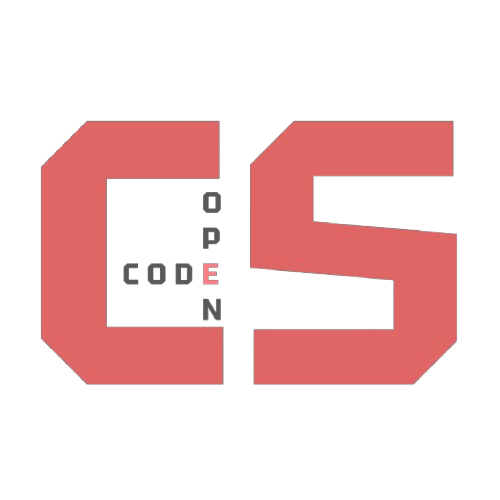🧠 Boolean Logic Hack Challenge
🚀 Master Boolean Operations
Put your boolean logic skills to the test with these hands-on challenges!
| **📅 September 29, 2025 | 👥 The Coders!** |
📖 Introduction
Welcome to the Boolean Logic Hack Challenge For Calculator! This blog post will guide you through practical exercises that reinforce your understanding of boolean operations. Whether you’re a beginner or looking to sharpen your skills, these challenges will help you think like a programmer.
What You’ve Learn:
- ✅ Practical boolean applications
- 🔍 Logical reasoning with AND, OR, NOT
- 💡 How to use them in your code
- 🎯 What exactly they do
Before we start:
Make sure to know that “_____” in this blog means that YOU have put something inside it and make it how you want it to be like!
🎯 Challenge #1: User Authentication System
Scenario: You’re building a login system for a website.
// Challenge: Write boolean expressions for these conditions
var hasDecimal = false; // true if current number already has a decimal
var isNegative = false; // true if current number is negative
var justCalculated = false; // true right after you press "="
You can use this to help you have an idea on how to use Booleans in your calculator hack.
You can add Boolean Flags, as shown above to help further improve you calculator blog. These are pure booleans (true/false) to track state.
💡 Hint: Think about when your calculator should accept decimal input, when it should clear the display, and when it should prevent duplicate operations.
🏪 Challenge #2: One-time Decimal
Scenario: You only want one decimal point in your number.
let hasDot = false; // start false = no decimal yet
Still having Trouble?
Here is some further help if needed:
// When user clicks decimal button:
if (!hasDot) {
// Add decimal point
hasDot = _____;
display += "___";
}
// If hasDot is already true, ignore the click
Hopefully this layout helps you!
🎯 Think About: When should the decimal be allowed? When should it be blocked? Use the NOT operator (!) to check if something is false.
🎮 Challenge #3: Start Fresh After “=”
Scenario: I want to have nothing on my calculator text box after the “=” button is clicked
let justDone = false; // false = still typing
// when you press equals:
justDone = true;
But…what about: Try to solve this and maybe even put it in your code to improve it.
// when you type a new number:
if (justDone) {
output.innerHTML = "___"; // clear old result *might be a trick question*
justDone = ______; // back to typing mode
This will help boost your knowledge of what Booleans can do!
🌟 Challenge #4: Negative / Positive Toggle
Scenario: The Negative / Positive Toggle clip is basically a mini “± button” for your calculator.
let isNeg = false;
if (isNeg) { // currently negative
output.innerHTML = output.innerHTML.slice(1);
isNeg = ______;
} else { // currently positive
output.innerHTML = "-" + output.innerHTML;
isNeg = ______;
}
What it Does
let isNeg = false;
- This boolean keeps track of the current sign of the number.
- false = positive, true = negative.
if (isNeg) { ... } else { ... }
- Checks the current sign.
- If it’s negative (true), it removes the minus sign.
- If it’s positive (false), it adds a minus sign.
output.innerHTML = ...
- Actually changes what the user sees on the calculator screen.
- isNeg = true/false
- Updates the boolean so the next press knows the current sign.
💭 Critical Thinking These challenges mirror real-world programming scenarios. Boolean logic is the foundation of decision-making in software!
🔍 Solution Tips
💡 Pro Tips for Boolean Mastery
Level up your boolean logic skills with these expert strategies!
🏷️ Always Name Your Booleans Clearly
Use is, has, can in front of them.
Examples:
isReadyinstead ofreadyhasValueinstead ofvaluecanSubmitinstead ofsubmit
🔄 Use Booleans to Track State
Think of booleans as tiny switches:
true= “on”false= “off”
🔄 Reset Booleans When Needed
Whenever a new number starts or the user clears the calculator, reset flags:
A boolean flag is like a tiny sticky note in your program saying “this thing happened” or “this thing is active.”
📋 Boolean Flag Reference
| Flag name | Meaning |
|---|---|
hasDot |
The current number already has a decimal . |
justCalculated |
User just pressed = and finished a calculation |
isNegative |
Current number is negative |
⚠️ Important: When a new number starts or the user presses A/C, these flags may no longer reflect the new number’s state.
🤔 Why resetting is necessary
Example 1: Suppose the user types 3.5 → hasDot = true.
If the user presses + and starts typing a new number without resetting hasDot, the calculator thinks the new number already has a decimal and won’t allow another .
Example 2: After = is pressed, justCalculated = true.
If the user wants to type a new number, the program needs to know to start fresh
🎯 Use Booleans with Conditional Logic
Combine them with if, else to control behavior
if (isReady) { doSomething(); }
⚡ Keep Them Small & Simple
Don’t store values other than true or false.
One boolean per “thing to remember” is enough.
📝 TL;DR
Booleans = memory switches.
true → yes, it’s on / already done / active.
false → no, it’s off / hasn’t happened / inactive.
Use them to control what the calculator lets the user do next.
🎊 Ready to Code?
🚀 Take Action!
Use these helpful layouts and clip-its of code to get you right in your calculator journey.
“The best way to learn boolean logic is by solving real problems!” 💪
📚 Additional Resources
Want to dive deeper? Check out these resources:
- MDN Boolean Guide: Understanding true/false in programming
- Python Documentation: Boolean operations and truth values
- Logic Puzzles: Practice with online boolean logic games
🏆 Challenge Yourself Further
Try creating your own boolean scenarios! Think about apps you use daily and the logic they might employ.
Happy coding! 🎉 Remember, every expert was once a beginner. Keep practicing and you’ll master boolean logic in no time!