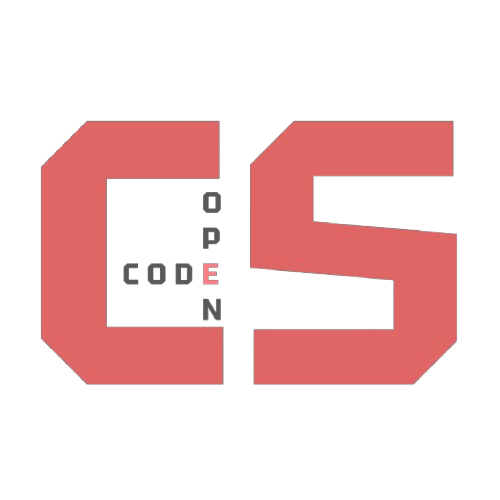📚 Array Definition + Examples
Welcome to the complete guide on Arrays - one of the most fundamental data structures in programming! Let’s explore everything you need to know about arrays.
🎯 What is an Array?
An array is a collection of elements (values or variables) stored in a single variable. Think of it as a container that can hold multiple items of the same type, organized in a specific order.
🔑 Key Characteristics:
- Ordered: Elements have a specific position (index)
- Indexed: Each element can be accessed by its position number
- Homogeneous: Typically stores elements of the same data type
- Fixed or Dynamic Size: Depending on the programming language
🏗️ Array Structure
Index: 0 1 2 3 4
Array: [ 10, 25, 30, 45, 50 ]
Important: Array indices start at 0 in most programming languages!
💻 Array Examples in Different Languages
JavaScript Arrays
// Creating an array
let numbers = [1, 2, 3, 4, 5];
let fruits = ["apple", "banana", "orange"];
let mixed = [1, "hello", true, 3.14];
// Accessing elements
console.log(numbers[0]); // Output: 1
console.log(fruits[1]); // Output: "banana"
// Array length
console.log(numbers.length); // Output: 5
Python Lists (Arrays)
# Creating arrays (lists)
numbers = [1, 2, 3, 4, 5]
fruits = ["apple", "banana", "orange"]
mixed = [1, "hello", True, 3.14]
# Accessing elements
print(numbers[0]) # Output: 1
print(fruits[1]) # Output: banana
# Array length
print(len(numbers)) # Output: 5
Java Arrays
// Creating arrays
int[] numbers = {1, 2, 3, 4, 5};
String[] fruits = {"apple", "banana", "orange"};
// Accessing elements
System.out.println(numbers[0]); // Output: 1
System.out.println(fruits[1]); // Output: banana
// Array length
System.out.println(numbers.length); // Output: 5
🛠️ Common Array Operations
1. Adding Elements
let fruits = ["apple", "banana"];
// Add to end
fruits.push("orange");
console.log(fruits); // ["apple", "banana", "orange"]
// Add to beginning
fruits.unshift("grape");
console.log(fruits); // ["grape", "apple", "banana", "orange"]
2. Removing Elements
let numbers = [1, 2, 3, 4, 5];
// Remove from end
let last = numbers.pop();
console.log(last); // 5
console.log(numbers); // [1, 2, 3, 4]
// Remove from beginning
let first = numbers.shift();
console.log(first); // 1
console.log(numbers); // [2, 3, 4]
3. Searching Elements
let colors = ["red", "green", "blue", "yellow"];
// Find index
let index = colors.indexOf("blue");
console.log(index); // 2
// Check if exists
let hasGreen = colors.includes("green");
console.log(hasGreen); // true
4. Iterating Through Arrays (involves using a loop or an iterator to visit each element in a defined order, from the first element to the last.)
let numbers = [10, 20, 30, 40, 50];
// For loop
for (let i = 0; i < numbers.length; i++) {
console.log(numbers[i]);
}
// For...of loop
for (let num of numbers) {
console.log(num);
}
// forEach method
numbers.forEach(function(num) {
console.log(num);
});
🎨 Visual Array Representation
Original Array:
┌─────┬─────┬─────┬─────┬─────┐
│ 10 │ 20 │ 30 │ 40 │ 50 │
├─────┼─────┼─────┼─────┼─────┤
│ 0 │ 1 │ 2 │ 3 │ 4 │
└─────┴─────┴─────┴─────┴─────┘
Index positions
After adding 60 at the end:
┌─────┬─────┬─────┬─────┬─────┬─────┐
│ 10 │ 20 │ 30 │ 40 │ 50 │ 60 │
├─────┼─────┼─────┼─────┼─────┼─────┤
│ 0 │ 1 │ 2 │ 3 │ 4 │ 5 │
└─────┴─────┴─────┴─────┴─────┴─────┘
Example 3: Matrix Operations (2D Arrays)
let matrix1 = [
[1, 2],
[3, 4]
];
let matrix2 = [
[5, 6],
[7, 8]
];
function addMatrices(m1, m2) {
let result = [];
for (let i = 0; i < m1.length; i++) {
result[i] = [];
for (let j = 0; j < m1[i].length; j++) {
result[i][j] = m1[i][j] + m2[i][j];
}
}
return result;
}
console.log(addMatrices(matrix1, matrix2));
// Output: [[6, 8], [10, 12]]
⚡ Advanced Array Methods
Map - Transform Elements
let numbers = [1, 2, 3, 4, 5];
let doubled = numbers.map(x => x * 2);
console.log(doubled); // [2, 4, 6, 8, 10]
Filter - Select Elements
let numbers = [1, 2, 3, 4, 5, 6, 7, 8, 9, 10];
let evenNumbers = numbers.filter(x => x % 2 === 0);
console.log(evenNumbers); // [2, 4, 6, 8, 10]
Reduce - Combine Elements
let numbers = [1, 2, 3, 4, 5];
let sum = numbers.reduce((total, num) => total + num, 0);
console.log(sum); // 15
🎯 Array Best Practices
✅ Do’s:
- Use descriptive variable names:
userScoresinstead ofarr - Check array bounds before accessing elements
- Use appropriate array methods for operations
- Initialize arrays properly
❌ Don’ts:
- Don’t access elements with invalid indices
- Don’t mutate arrays while iterating (unless intended)
- Don’t assume arrays are always the same size
- Don’t forget arrays are reference types (in most languages)
🔍 Common Array Algorithms
1. Linear Search
function linearSearch(arr, target) {
for (let i = 0; i < arr.length; i++) {
if (arr[i] === target) {
return i;
}
}
return -1; // Not found
}
let numbers = [3, 7, 1, 9, 4];
console.log(linearSearch(numbers, 9)); // 3
2. Bubble Sort
function bubbleSort(arr) {
let n = arr.length;
for (let i = 0; i < n - 1; i++) {
for (let j = 0; j < n - i - 1; j++) {
if (arr[j] > arr[j + 1]) {
// Swap elements
[arr[j], arr[j + 1]] = [arr[j + 1], arr[j]];
}
}
}
return arr;
}
let unsorted = [64, 34, 25, 12, 22, 11, 90];
console.log(bubbleSort(unsorted)); // [11, 12, 22, 25, 34, 64, 90]
3. Find Maximum
function findMax(arr) {
if (arr.length === 0) return null;
let max = arr[0];
for (let i = 1; i < arr.length; i++) {
if (arr[i] > max) {
max = arr[i];
}
}
return max;
}
let numbers = [3, 7, 2, 9, 1];
console.log(findMax(numbers)); // 9
🧠 Memory and Performance
Memory Layout:
Array: [10, 20, 30, 40, 50]
Memory addresses (example):
┌──────┬──────┬──────┬──────┬──────┐
│ 1000 │ 1004 │ 1008 │ 1012 │ 1016 │
├──────┼──────┼──────┼──────┼──────┤
│ 10 │ 20 │ 30 │ 40 │ 50 │
└──────┴──────┴──────┴──────┴──────┘
Time Complexities:
- Access by index: O(1) - Constant time
- Search: O(n) - Linear time
- Insertion at end: O(1) - Constant time
- Insertion at beginning: O(n) - Linear time
- Deletion: O(n) - Linear time
🎊 Practice Exercises
Exercise 1: Array Statistics
Create functions to calculate:
- Sum of all elements
- Average of elements
- Find minimum and maximum
- Count even/odd numbers
Exercise 2: Array Manipulation
Write functions to:
- Reverse an array
- Remove duplicates
- Merge two arrays
- Rotate array elements
Exercise 3: Calculator Enhancement
Build a calculator that:
- Stores calculation history in an array
- Performs operations on multiple numbers
- Calculates statistics on stored results
🌟 Conclusion
Arrays are the building blocks of many programming concepts! They provide:
- Efficient storage of multiple related values
- Easy access to elements by index
- Foundation for more complex data structures
- Essential tool for algorithms and problem-solving
Master arrays, and you’ll have a powerful tool for organizing and manipulating data in your programs! 🚀
Ready to practice? Try building your own array-based calculator or data analysis program!
📖 Line-by-Line Code Explanations (Extra- Help)
Let’s break down every single line of code from our examples to understand exactly what’s happening!
🟨 JavaScript Array Creation - Detailed Breakdown
let numbers = [1, 2, 3, 4, 5];
Line-by-line explanation:
let- Declares a variable that can be reassigned laternumbers- The variable name (identifier) for our array=- Assignment operator that stores the value on the right into the variable[1, 2, 3, 4, 5]- Array literal syntax with 5 integer elements;- Statement terminator (optional in JavaScript but good practice)
let fruits = ["apple", "banana", "orange"];
Line-by-line explanation:
let fruits- Declares a new variable named ‘fruits’=- Assigns the array to the variable[- Opens the array literal"apple"- First string element (index 0),- Separator between array elements"banana"- Second string element (index 1),- Another separator"orange"- Third string element (index 2)]- Closes the array literal;- Ends the statement
console.log(numbers[0]);
Line-by-line explanation:
console- Built-in JavaScript object for debugging.- Dot notation to access object methodslog- Method that prints values to the console(- Opens the method parameter listnumbers- The array variable we’re accessing[0]- Bracket notation to access element at index 0)- Closes the method parameter list;- Statement terminator
🐍 Python Array Operations - Detailed Breakdown
numbers = [1, 2, 3, 4, 5]
Line-by-line explanation:
numbers- Variable name (no declaration keyword needed in Python)=- Assignment operator[1, 2, 3, 4, 5]- List literal with 5 integers- No semicolon needed (Python uses line breaks to separate statements)
print(numbers[0])
Line-by-line explanation:
print- Built-in Python function to display output(- Opens function parameter listnumbers- The list variable[0]- Index notation to access first element)- Closes function parameter list
print(len(numbers))
Line-by-line explanation:
print- Output function(- Opens parameterslen- Built-in function that returns length/size(numbers)- Pass the list as argument to len())- Closes the outer print function
☕ Java Array Declaration - Detailed Breakdown
int[] numbers = {1, 2, 3, 4, 5};
Line-by-line explanation:
int- Data type specification (integers only)[]- Array notation indicating this is an array typenumbers- Variable name for the array=- Assignment operator{1, 2, 3, 4, 5}- Array initialization with curly braces;- Required statement terminator in Java
System.out.println(numbers[0]);
Line-by-line explanation:
System- Built-in Java class for system operations.- Dot notation for accessing class membersout- Static field representing standard output stream.- Another dot to access methods of the output streamprintln- Method to print a line with automatic newline(- Opens method parametersnumbers[0]- Array access at index 0)- Closes method parameters;- Statement terminator
🔄 Array Operations - Line-by-Line
Adding Elements (Push)
let fruits = ["apple", "banana"];
fruits.push("orange");
Detailed breakdown:
- Line 1:
let fruits = ["apple", "banana"];- Creates array with 2 string elements
- Initial state:
fruits[0] = "apple",fruits[1] = "banana"
- Line 2:
fruits.push("orange");fruits- References our existing array.push- Method that adds elements to the end("orange")- The string value to add- Result: Array becomes
["apple", "banana", "orange"]
Removing Elements (Pop)
let last = numbers.pop();
Detailed breakdown:
let last- Declares new variable to store the removed element=- Assignment operatornumbers- Our existing array.pop()- Method that removes AND returns the last element- Result:
lastcontains the removed value, array is shortened by 1
Array Searching
let index = colors.indexOf("blue");
Detailed breakdown:
let index- Variable to store the found position=- Assignmentcolors- The array we’re searching in.indexOf- Method that finds first occurrence of a value("blue")- The value we’re looking for- Returns: Position number if found, -1 if not found
🔍 Loop Iterations - Step by Step
For Loop Breakdown
for (let i = 0; i < numbers.length; i++) {
console.log(numbers[i]);
}
Line-by-line analysis:
- Line 1:
for (let i = 0; i < numbers.length; i++) {for- Loop keyword(- Opens loop parameterslet i = 0- Initialization: Create counter starting at 0;- Separates loop partsi < numbers.length- Condition: Continue while i is less than array size;- Separates loop partsi++- Increment: Add 1 to i after each iteration)- Closes loop parameters{- Opens loop body
- Line 2:
console.log(numbers[i]);- This runs once for each array element
numbers[i]accesses element at current index- When i=0: prints numbers[0]
- When i=1: prints numbers[1]
- And so on…
- Line 3:
}- Closes the loop body
- Execution returns to increment step (i++)
forEach Method Breakdown
numbers.forEach(function(num) {
console.log(num);
});
Detailed explanation:
- Line 1:
numbers.forEach(function(num) {numbers- The array we’re iterating over.forEach- Method that calls a function for each element(function(num)- Anonymous function that receives each elementnum- Parameter name for the current array element{- Opens function body
- Line 2:
console.log(num);- Executes once per array element
numcontains the current element’s value
- Line 3:
});}- Closes the function body)- Closes the forEach method call;- Statement terminator
🧮 Function Definitions - Complete Breakdown
Linear Search Function
function linearSearch(arr, target) {
for (let i = 0; i < arr.length; i++) {
if (arr[i] === target) {
return i;
}
}
return -1;
}
Line-by-line analysis:
- Line 1:
function linearSearch(arr, target) {function- Keyword to declare a functionlinearSearch- Function name(arr, target)- Parameters: array to search, value to find{- Opens function body
- Line 2:
for (let i = 0; i < arr.length; i++) {- Standard for loop to iterate through array
istarts at 0 and goes to array length
- Line 3:
if (arr[i] === target) {if- Conditional statementarr[i]- Current array element===- Strict equality comparisontarget- The value we’re looking for
- Line 4:
return i;return- Exits function and sends back a valuei- The index where we found the target
- Line 5:
}- Closes the if statement
- Line 6:
}- Closes the for loop
- Line 7:
return -1;- Executes only if target wasn’t found
- Returns -1 to indicate “not found”
- Line 8:
}- Closes the function
🎯 Advanced Method Explanations
Map Method
let doubled = numbers.map(x => x * 2);
Complete breakdown:
let doubled- New variable to store results=- Assignment operatornumbers- Original array.map- Method that transforms each element(x => x * 2)- Arrow function:x- Parameter representing each array element=>- Arrow function syntaxx * 2- Expression that doubles each element
- Result: New array with all elements doubled
Filter Method
let evenNumbers = numbers.filter(x => x % 2 === 0);
Detailed explanation:
let evenNumbers- Variable for filtered resultsnumbers.filter- Method that selects elements based on condition(x => x % 2 === 0)- Arrow function that tests each element:x- Current array element%- Modulo operator (remainder after division)2- Divide by 2=== 0- Check if remainder equals 0 (even number test)
- Result: New array containing only even numbers
💡 Execution Flow Examples
Step-by-Step Array Access
let arr = [10, 20, 30];
console.log(arr[1]);
What happens internally:
- Memory allocation: Space created for 3 elements
- Value storage: 10 stored at position 0, 20 at position 1, 30 at position 2
- Index calculation: arr[1] means “go to position 1”
- Value retrieval: Fetch value at memory location for index 1
- Output: Display “20” to console
Loop Execution Trace
for (let i = 0; i < 3; i++) {
console.log(i);
}
Iteration breakdown:
- Iteration 1: i=0, condition (0<3) is true, print 0, increment i to 1
- Iteration 2: i=1, condition (1<3) is true, print 1, increment i to 2
- Iteration 3: i=2, condition (2<3) is true, print 2, increment i to 3
- Exit: i=3, condition (3<3) is false, loop ends
This detailed breakdown shows exactly how each piece of code works at the fundamental level! 🚀